trans victorian forum IRC
Welcome to our IRC server! This is a small side project run by Sydney Fox (@lizardqt) as a sister server to the main Discord. It's currently quite barebones and not very active, but due to Various Bullshit that's currently going on in the world, I think it's going to be worth having.
The server is located right here at irc.transvictorianforum.net, on port 6697 with SSL. Just point your IRC client at it, and you're good to go!
why IRC?
As I said, Various Bullshit. As of this writing, there is plenty of alarming legislation in the works in many places that is set to make it difficult or impossible for trans people to exist. Not only that, it seems that there may soon be even more draconian legislation regulating online spaces and "adult content" - which trans people's very presence is already considered to be by many Motherfuckers - in the name of "protecting children". It's not hard to imagine that together, these might cause some Problems for us in the near future.
In addition, Discord has been making some concerning moves lately, mostly regarding NFTs and AI. I can't speak for everyone, but I'm not particularly on board with having my conversations scraped to train an LLM. With an independently-operated service like this one, we don't need to rely on the goodwill of a corporation to have a place to meet and discuss things that interest us. It's less convenient and has less features, sure, but I think there's something to be said for DIY.
Plus, have you seen the new mobile UI they forced on everyone? They can't be trusted to make good decisions.
ok, so how do I join?
First, you'll need an IRC client. There are a lot out there and you can pick any one you like, but I'm personally used to HexChat. The setup is straightforward - here's how it's done.
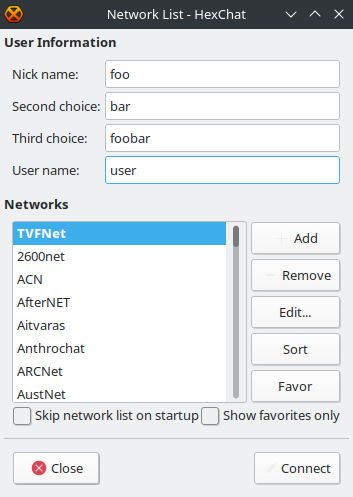
When you open HexChat, you'll be presented with a list of common IRC networks. Ours isn't on there yet. Click the Add button to add a network to the list. You can name it whatever, but I go with TVFNet. Once it's added, select it and click the Edit button.
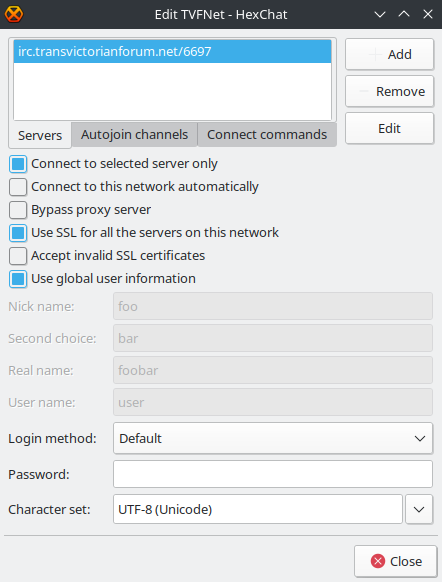
In the Servers field, enter irc.transvictorianforum.net/6697. We only have the one - it's not much of a network. Make sure that Use SSL for all the servers on this network is checked. You can leave the rest of the settings as-is. If you'd like, you can add some channels to autojoin - I'd recommend auto-joining #general.
Now that the client is configured to connect to our server, you can select it and click Connect. The chat window should pop up and show you connection information and an introductory message. If you set up a channel to automatically join, it should do so quickly. If not, you can type /join #<channel> to join one.
what's good to do here
You can type /list to get a list of all the channels with people currently in them. (If you're using HexChat, you may want to set the minimum amount of users in a channel in the list window to 1.) We also have a few permanent channels: #general for general discussion, #general-2 in case the first one gets too busy, #newbies for people new to the server and/or IRC to ask questions, and #uwu, the Horny Containment Zone. More may be added in the future.
You can also create a channel at any time by simply /joining a channel that doesn't exist. It'll exist as long as there are people using it, and will cease to exist once everyone leaves.
That's it, really! Just have fun, and get along with each other. Feel free to contact Sydney in the Discord or through another method with any questions.